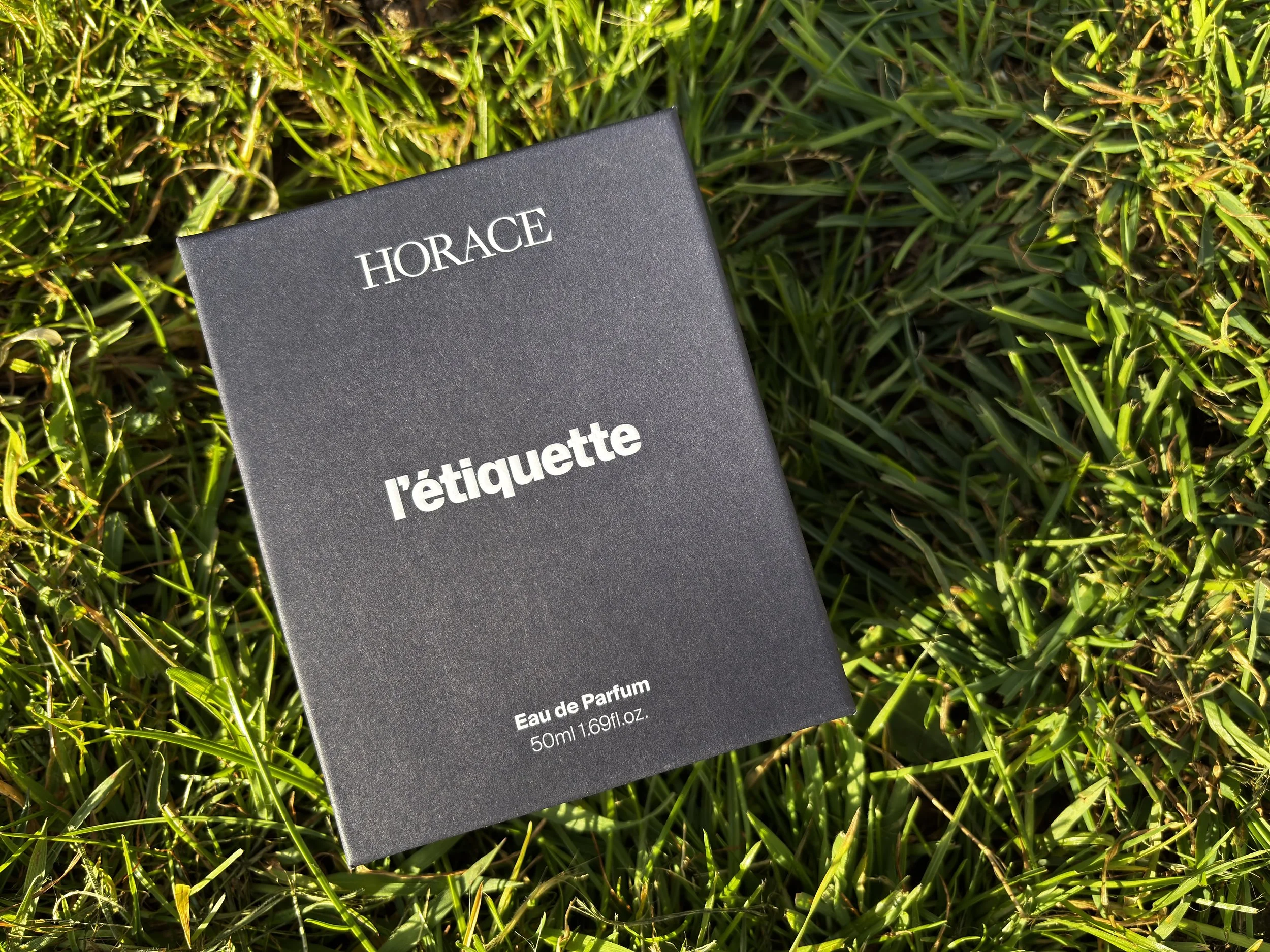Review: LG GPad 7.0 Wifi LG-V400
/LG GPad 7.0
Do you remember back in 2011 when the first Android tablets arrived on the market: Motorola Xoom, Samsung Galaxy Tab 7.0 and 10.1? These tablets were extremely expansive and Android Honeycomb was very laggish. Now, in 2014 everything is different. Android tablets are everywhere and they are extremely affordable. Until now, Samsung was the king of the affordable Android tablets with its range of budget tablets: Galaxy Tab. However, the reign of Samsung could end soon, because LG is ready to give Samsung a run for its money. The new range of affordable LG GPad’s are ready to surf with the success of the LG G2 and G3.
I’m Jerome and this is my LG GPad 7.0 full review!
What’s in the box?
The white box is simple, clean, with a slight sense of a premium product. The box is sturdy and doesn’t feel cheap at all. In my opinion this is a good point because it shows that LG wants to impress you with the GPad 7.0. When you open the box, you will be welcomed by the tablet itself. Inside the box you will find the white charger, micro usb cable and a Quick Start Guide Leaflet. Note that inside the box there is no cheap plastic and LG has kept things very tidy.
Comparing with the Samsung Galaxy Tab 3, LG has done something extremely well here. Well done...and let’s see if Life’s good!
Specifications:
Motorola showed the world that it is possible to have a snappy and affordable smartphone. LG wants to show you that you can get an great tablet for an affordable price. Here is the list of the most important specifications of the nice little tablet LG GPad 7.0:
Android Kit Kat 4.4.2
1.2 GHz Quad Core Processor
7” WXGA IPS Display (1280 x 800)
Battery 4,000 mAh
Internal Memory: 8GB
Micro SD memory slot: up to 32GB
Wifi 802.11 a/b/g/n 2.4 and 5Ghz
S GPS
Bluetooth
Miracast
3MP Rear Camera
1.3MP Frontal Camera
Quick Remote function
Q Pair Function
Dual Windows Functions
DIVX HD Certified
Screen:
In a world of full HD and even 4K definition, launching a tablet with a 720p screen (1280 x 800) can be seen as a very cheap move from LG. I’ve already mentioned the Motorola Moto G in this review, and I have to write about it again. The Moto G has a 720p screen far from full HD or the new LG G3 Smartphone, but the screen on the Moto G is vibrant and very nice. Well, LG has done the same here. The screen of the LG GPad 7.0 is surprisingly nice for “only” 1280x800, and with the IPS technology you get excellent viewing angles. The screen has very nice colour reproduction, it doesn’t look washed out (as some other budget tablets) and it is not over saturated either. I am going to be very honest here and say that this is a very nice screen for a 7” tablet. I watched some videos on Youtube and Netflix videos and I am more than satisfied. As Motorola did with the Moto G, LG has managed to do something great with the screen. Of course, if for you a 1080p screen is important you won’t consider this tablet, but if you want a nice screen with excellent viewing angles, the LG GPad 7.0 is for sure an option to consider.
LG GPad 7.0 White
Speakers:
Too many times, manufacturers tend to forget about the speaker quality, and in my opinion this is a huge mistake. So what about the LG GPad 7.0? Well, LG has powered this tablet with clear and pretty loud stereo speakers on the back. The sound is rich and clear, and feels more than OK. You can definitely watch a movie on Netflix with your partner (husband, wife, boyfriend, girlfriend, friend, dog, cat!). It sounds good too with Spotify, Google Access Music etc…
Built Quality:
We’re all familiar with the plastic look of the Samsung Galaxy Tab range. Again, it looks like LG has been taking note of all the comments on the web, because the LG GPad 7 is extremely well built. The back cover (plastic) feels like the Nexus tablet, it’s sturdy and there is no squirkey noise if you push a bit too hard with your fingers. I have the white model and it looks very nice with the front black bezels. On the left side there nothing to be found, on the right you have the power button and volume rocker. On the bottom of the tablet LG has kept a minimalistic look with a micro USB plug. The top of the tablet is the place where you find the headphone jack, the Remote Sensor and the micro SD slot. On the front of the device, the tablet has a slim bezel, and on the top of the screen you will find the camera and the LG logo. I have owned and tried a lot of tablets in the past, and I can say that it has in my opinion an excellent built quality, and it really feels a premium device. Even the white charger looks great!
LG GPad 7.0 White
Camera:
As like most tablets and smartphones, the LG GPad 7.0 has two cameras. The frontal camera has a 1.5 MP. I used it today with Skype and it is actually OK. Don’t expect to take a lot of Selfies with the frontal camera, but it is perfect for Skype or Hangouts.
The rear camera is a 3MP shooter. We all know that a tablet is not designed to take pictures, but I think that 3MP is a bit of a low specification. Indoor pictures are grainy and not really great. Outside (in good lighting conditions) pictures are average, suitable for Facebook or Google+. Settings are kept to the minimum (you can choose the resolution and not much more). You will probably like the voice command function for the camera which takes the picture when you say ‘cheese’! This is a nice touch. The shooter is actually fast but it lacks Autofocus. Definitely not the best camera, but nice to have and perfect to use for an emergency situation.
Here are some pictures that I took with the LG GPad 7.0



Software
In a perfect world each Android tablet would have the same software and UI from Android. But in Android world each manufacturer adds their own UI. Sometimes it’s too heavy like Samsung Touchwiz, sometimes it’s a bit weird like the Lenovo Yoga tablet. The new LG UI is not that bad after all, it has some good features and (most importantly) it doesn’t make the tablet lag! The LG GPad 7.0 is actually very snappy and I’ve been using it a lot all day, opening apps, closing apps, taking pictures, browsing, Skype, Hangouts etc… and so far it is a joy to use. The 1.2 Ghz Quad Core processor and Kit Kat 4.4.1 are probably the reasons why, but it looks like the LG UI is not that heavy. If you remember the LG GPad 8.3 from last year, the UI looked a bit childish and there were too many features. In that respect this tablet is closer to the LG G3, and LG has done a lot of cleaning and polishing of its UI. There are some nice additions, like for example the Knock function to wake up the tablet. The notification center is a bit of a mess (even if the round icons looks very stylish), but the good thing with LG is that you can edit almost everything in this tablet. So if you think that the notification center is showing too much information, you can modify it. You can also modify the font, the Home touch buttons, and you can enable the Smart Screen function (the screen stays on when the tablet detects your face).
The dual windows function works very well and I didn’t experience any lags on the LG GPad 7.0. Personally on a 7” screen I don’t find the dual window feature very useful. Q slide apps are mini apps that appear on your main screen (video, internet, calendar, email, file manager, calculator). You can regulate the settings and make them almost transparent, that’s a nice feature. I haven’t tried the Quick Remote function so I can’t really comment on that one, but basically you can use your tablet as a remote control for your TV.
The intuitive keyboard is also a nice addition and you have the option to regulate the height of the keyboard.
Another interesting feature is the QPair. Basically you can pair your phone with your tablet (you have to install the LG QPair app on your smartphone) and you can answer calls, send a text message etc directly on your tablet. I used it with my Motorola Moto G and it works perfectly. The multitasking function is interesting and it splits your screen with the last 4 apps you have opened. It is more Blackberry BB10 than Android, but actually it works fine.
The overall look of the UI, icon, settings, browser, music player looks very nice and not as cartoonist as other manufacturer UI.
My opinion:
The LG GPad 7.0 tablet is very interesting, and as I wrote before can be a serious contender. It has very strong selling points:
excellent value for money
the tablet feels great, more premium than budget
good 720p IPS screen with excellent viewing angles
good speakers
LG UI is not as bloated as with other UI and it has great features (I really like the QPair function)
micro SD card slot
latest Android
big battery = long lasting battery life
It is a bit of a miss with the rear camera, and if you are used to pure Android it will take you a little while to be familiar with all the LG features.
Who is it for?
If you are about to buy your first tablet and have considered a Samsung Galaxy Tab 3 or 4, you should definitely consider the LG GPad 7.0 instead.
If you have an LG G2 or G3 and want a small tablet for casual sofa browsing, watching Netflix in bed or playing games, the LG GPad 7.0 is a brilliant choice (and Qpair works flawlessly with the G2 and G3).
If you’re tired of a laggy tablet and want to buy an affordable tablet, easy to use with great performance: the GPad 7 is for you too!
Where can you buy it?
The LG GPad 7 is available at John Lewis for £109.95: click here
LG GPad 7.0 Retail Packaging
I hope you liked this review. I would love to hear your comments! If you have any questions about the tablet please feel free to contact me using the comments box below.