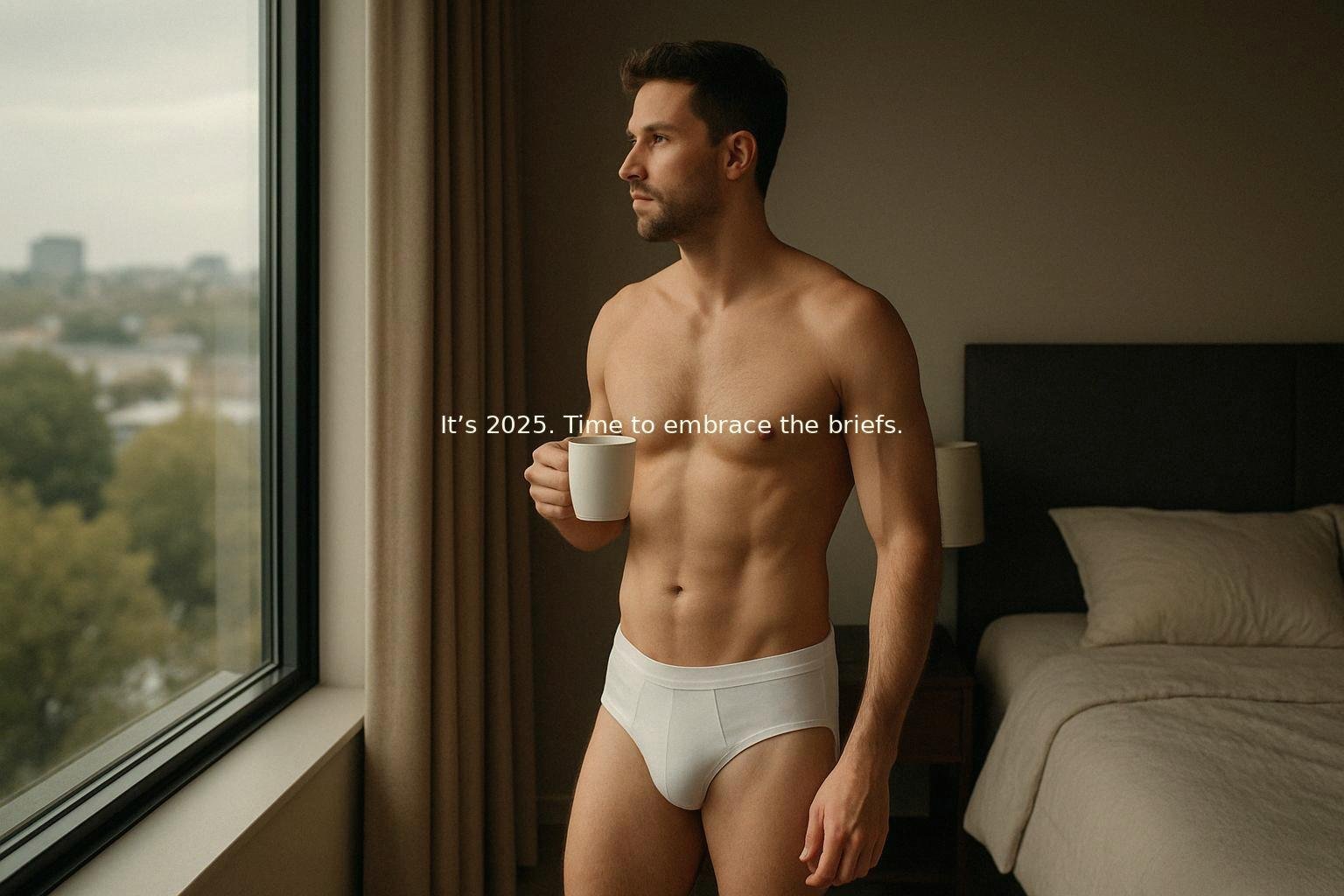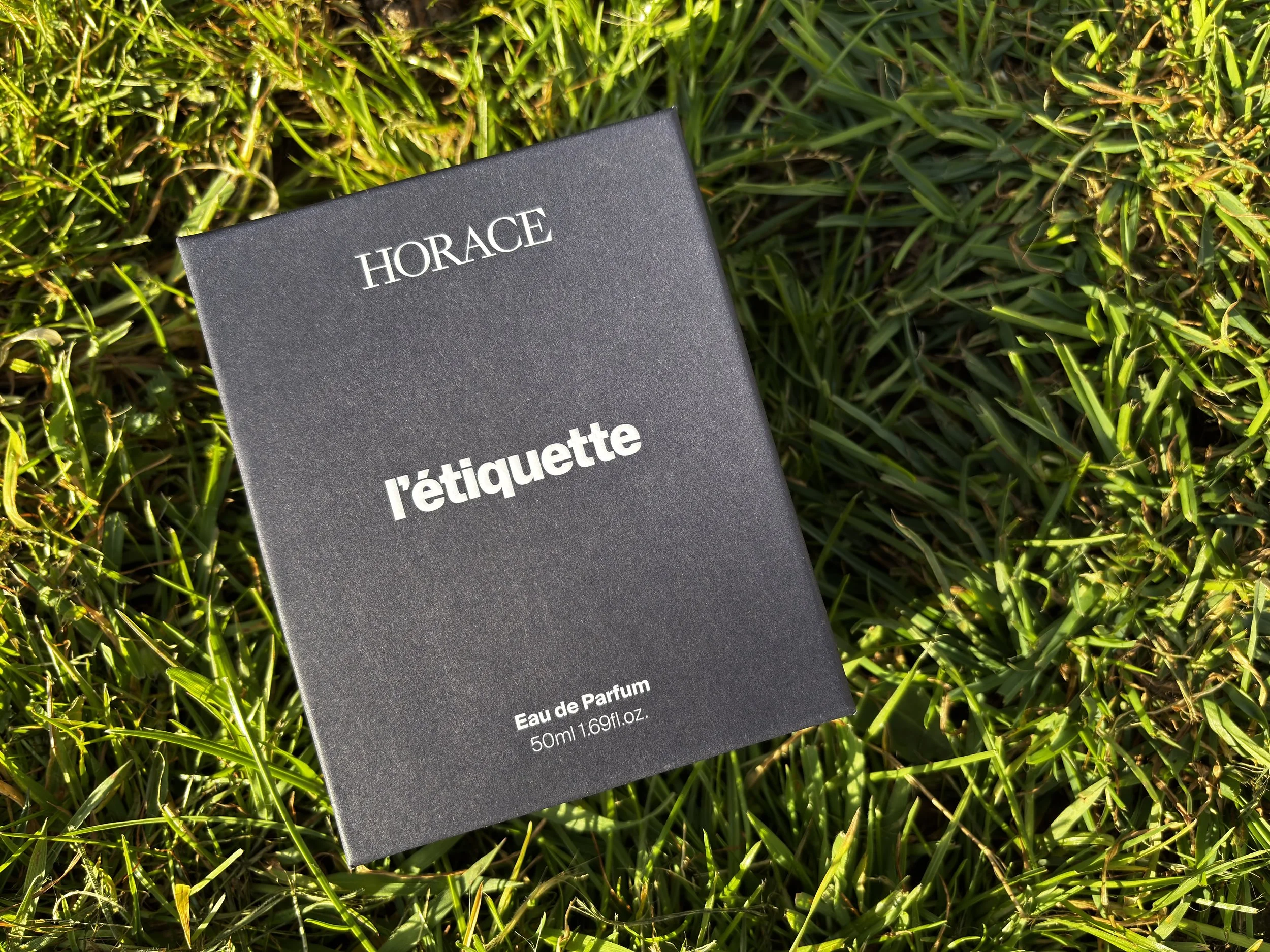Hohem iSteady M6 Review: The Best Gimbal for Smooth, Cinematic Videos
/The Ultimate Tool for Mobile Videography: Hohem iSteady M6 Kit Review
Hey there, fellow tech enthusiasts! If you’re as passionate about mobile photography and videography as I am, you know that even the best smartphone stabilization can’t always deliver that silky smooth, cinematic look. That’s where a good gimbal comes into play. Today, I’m excited to share my experience with the Hohem iSteady M6 Kit, a gimbal packed with unique features you won't find elsewhere.
I’ve been using the iSteady M6 Kit for the past 10 days, pairing it with my iPhone 15 Plus. Now, the iPhone 15 Plus is no lightweight, but this gimbal handled it like a champ. Here’s my honest review of how it performed and whether it’s worth adding to your tech arsenal.
Is the Hohem iSteady M6 Gimbal the gimbal you need?
Is the Hohem iSteady M6 Kit the best gimbal right now?
What's in the Box
Before diving into the features, let's talk about what you get with the Hohem iSteady M6 Kit. Full disclosure: Hohem sent me this kit for review purposes. However, all opinions shared here are my own. I only recommend products that I genuinely find amazing and believe you will love too.
When you open the box, you’ll find:
Storage Box: Keeps everything organized and protected.
iSteady M6 Gimbal: The star of the show.
Small Tripod: Perfect for setting up stable shots.
User Manual: Helpful for getting started.
USB-C Cable: For charging and connectivity.
Fill Light with AI Vision Sensor: More on this fantastic feature later...
Each component is thoughtfully included to enhance your videography experience right out of the box.
Setting Up the Hohem iSteady M6 Gimbal
The first step in getting started with the Hohem iSteady M6 Gimbal is to ensure it’s fully charged. Thankfully, it comes with a USB-C cable, making the charging process quick and efficient. Once charged, you'll need to download the Hohem app.
The Hohem App Experience
In my experience with various gimbals, each brand usually comes with its own app, which can sometimes be buggy and not very user-friendly. The Hohem app, however, is better. It's packed with features, but I found that it could be a bit more intuitive.
Initially, I had some issues with how it saved videos, but those problems were resolved fairly quickly. The standout feature of the Hohem iSteady M6 is its flexibility—you can use any camera video app. For instance, I often use the native iPhone Camera app, and it works seamlessly with the gimbal, delivering excellent results.
On iOS, the Hohem app isn’t buggy and works quite well. It’s especially useful if you need special effects, but if you prefer the simplicity of the iPhone Camera app, you can stick with that and still enjoy a great experience with the gimbal.
App Rating
Overall, I’d rate the Hohem app a 3.5 out of 5. It offers a great selection of features and works well, but there's room for improvement in terms of user-friendliness. Please note that I haven't tested the app on an Android phone, so I can't comment on that experience. However, compared to other gimbal apps I’ve used in the past, the Hohem app is significantly better.
Build Quality and How the iSteady M6 Feels
If there’s one area where the Hohem iSteady M6 truly shines, it’s the build quality. The gimbal is constructed from sturdy plastic that feels durable and reliable. The grip is comfortable, making it easy to hold for extended periods without any strain. While it does have some weight to it, this heft adds to its stability and feels just right for its intended purpose.
The iSteady M6 also features a small display that remains bright even in direct sunlight, which is incredibly useful when shooting outdoors. It supports up to a 400g payload, making it versatile enough to accommodate additional accessories like microphones.
Switching between portrait and landscape modes is a breeze, adding to the gimbal's user-friendly design. The overall simplicity combined with top-notch build quality makes it a standout product. Plus, the included travel case is exceptionally sturdy, providing excellent protection on the go.
For build quality and feel, the iSteady M6 gets a perfect score from me: 5/5.
What Can You Do with a Gimbal?
If you’ve never used a gimbal before, you might be wondering what all the fuss is about. Essentially, a gimbal provides additional stabilization, making your videos much smoother and less shaky. This is especially important if you’re aiming to produce high-quality, cinematic footage.
The Hohem iSteady M6 is loaded with various modes to enhance your filming experience. The more you use it, the more you’ll discover your unique style and what works best for different shooting scenarios. Here are the different modes available:
PF (Pan Follow): The Tilt and Roll Axis are locked, allowing the camera to move smoothly left or right.
PTF (Pan and Tilt Follow): Allows movement left, right, up, and down.
L (All Lock): Keeps the camera in its current position, ideal for tracking a single object.
POV (All Follow): All axes follow the movement of the gimbal, giving a more immersive shot.
S (Sport Mode): Increases the follow speed of the gimbal to capture quick-moving objects and fast-paced action.
ICP (Inception Mode): Provides 360-degree infinite spinning while holding the gimbal horizontally—perfect for dramatic, eye-catching shots.
Additionally, the iSteady M6 has a clever feature for using the ultra-wide camera. With some gimbals, part of the gimbal might appear in your video when using the ultra-wide lens. However, with the iSteady M6, you can press the trigger four times, and the roll motor will shift to the front of the screen, eliminating any unwanted gimbal parts from your shot. This is both useful and clever.
With these modes, the Hohem iSteady M6 ensures you have the tools needed to create smooth, professional-looking videos, no matter the situation.
Fill Light with AI Tracking: The Star of the Show
In my opinion, the fill light with AI tracking is the standout feature of the Hohem iSteady M6. This little device magnetically attaches to your gimbal and offers incredible functionality. Once activated, and with your gimbal placed on a tripod, the AI tracking kicks in, allowing the gimbal to follow your movements seamlessly—left to right, up and down.
Ai tracking Hohem iSteady M6
This feature works exceptionally well, making it perfect for content creators who do live videos or fitness instructors who need to move around a lot. Plus, it supports portrait mode, adding versatility to your filming options. Activating the AI tracking is a breeze—you can do it with a simple gesture of your palm. It works smoothly with both the Hohem app and your phone’s native camera app.
The fill light itself is quite powerful, providing extra illumination when shooting at night or in low-light conditions. I was genuinely surprised by how well this feature performs. It's not just a gimmick; it’s a game-changer that will significantly enhance the way I shoot videos.
Overall, this little gadget is a remarkable addition to the Hohem iSteady M6, and I believe it will make a big difference in your videography as well.
My Thoughts on the Hohem iSteady M6
The first thing you need to know about using any gimbal is that there’s a learning curve. Improving your filming skills and experimenting with different modes takes time. It can sometimes be frustrating when you’re eager to produce high-quality content right away, but patience and practice are key. The great thing about the Hohem iSteady M6 is that it offers the best support you can get during this learning process.
I’ve tried other gimbals in the past, like the Zhiyun, and I can confidently say that the Hohem iSteady M6 is by far the best, most complete, and well-built gimbal I’ve used. While the app could be more user-friendly, it's fantastic that you can use most of the gimbal’s functions with the native camera app.
I’m currently preparing a video review, but in this post, you’ll find some short videos I’ve made with the iSteady M6. The AI tracking feature is fantastic, and I have to say, I’m pleasantly surprised by how well this gimbal performs. I highly recommend it.
Hohem also offers Bluetooth mics, which I haven’t tried yet, but if they perform as well as this gimbal, you’re looking at a winning combination. The battery life is impressive too. I really enjoyed filming with this gimbal. Last Monday, we spent the day in the beautiful seaside town of Salcombe in Devon, and I managed to produce some smooth videos with this gimbal.
My Verdict
Get one—you won’t be disappointed. If you’re thinking of buying a gimbal for the first time, the Hohem iSteady M6 is the one to get. If you’ve used gimbals before but want something extra, this is the one to get. And if you’re a content creator on platforms like TikTok and do a lot of live videos, the AI tracking is incredible. Overall, it’s a big yes from me!
watch my video review:
Conclusion
In summary, the Hohem iSteady M6 Kit is an outstanding gimbal that excels in build quality, functionality, and innovative features like AI tracking. While the app could use some improvements, the ability to use the native camera app makes up for it. Whether you’re new to gimbals or an experienced user looking for an upgrade, the iSteady M6 is a fantastic choice. It has truly enhanced my videography experience, and I highly recommend it for anyone serious about creating smooth, professional-quality videos.