Joby Wavo Pod Review: The Best USB Mic for YouTube & Podcasting?
/The Joby Wavo Pod Microphone: A Content Creator's Experience
As a full-time blogger and YouTuber, the quality of my content has become more crucial than ever. Since I've been publishing more videos, upgrading my audio setup was a top priority. Enter the Joby Wavo Pod, a microphone that has made a significant impact on my audio quality. This review is based on my personal experience using it for my YouTube channel and daily content creation.
Please note that this post contains affiliate links. As an Amazon associate I earn from qualifying purchase.
When I first started filming, I was using a basic mic setup, but I quickly realized that audio plays an equally important role as video in creating professional-looking (and sounding) content. After testing the Wavo Pod, I can confidently say it has elevated my videos, making them more engaging thanks to its crystal-clear sound. Let’s dive into my experience and why I think this microphone is a game changer.
Product Description
The Joby Wavo Pod is designed for creators who want an easy-to-use microphone with professional results. It’s a plug-and-play device that connects via USB-C, which makes it incredibly versatile—whether you’re using it with a laptop, desktop, or even a phone. It boasts 24bit/48kHz audio resolution and offers two recording modes: cardioid (focused sound from the front) and omnidirectional (captures sound from all around). This makes it great for both solo creators and interviews.
The package includes a built-in pop filter that helps remove harsh plosive sounds, such as ‘P’s and ‘B’s, which is particularly useful for streamers and podcasters. It also has a handy 3.5mm headphone jack for live audio monitoring, and adjustable settings for gain and volume via an LED-lit knob. The base is solid and can easily be swapped out for a tripod or mounted on a boom arm, offering flexibility for various setups.
Using the Wavo Pod with an iPhone
One of the things I love most about this microphone is how seamlessly it works with an iPhone. Given that I work from home and often film on the go, having a compact setup is essential. To use it with an iPhone, you simply need a USB-C to Lightning adapter, and you’re good to go!
This microphone truly shines when I’m creating front-facing YouTube videos or recording voiceovers for my content. The clarity and sound quality are fantastic, making it an excellent tool for these types of videos. Its sensitivity becomes an advantage in controlled environments, where it captures the richness of my voice.
Personal Experience and Overall Thoughts
From the first time I plugged in the Joby Wavo Pod, I was impressed by the clarity and warmth of the audio. It has a sleek, minimalist design with a black and red color scheme that fits perfectly into my workspace. Plus, I love how versatile it is—it works with nearly any setup I throw at it, whether I’m recording voiceovers or doing live streaming.
However, it’s not without its downsides. First, this mic is very sensitive, which is great for picking up detailed sound but also means it catches background noise easily. I work from home, so if there’s a noise from outside or even slight rustling, it picks up everything. To combat this, I’ve had to ensure that my recording space is completely quiet, which isn’t always possible.
Another minor frustration is the gain knob. While the multi-functional button looks sleek, it continuously turns, which can make it tricky to figure out your exact audio levels. A fixed indicator would have been more helpful for precise adjustments.
Final Verdict
Despite these minor drawbacks, the Joby Wavo Pod has dramatically improved the quality of my audio content. Whether you're just getting into podcasting or looking to up your YouTube game, this microphone is an excellent choice. Its crisp, professional sound, combined with its ease of use and sleek design, make it a perfect fit for content creators working from home or on the go.
If you’re thinking of launching a podcast or simply improving your videos, the Wavo Pod is a fantastic option to consider. It’s affordable, versatile, and most importantly, it delivers on the promise of quality. Just remember to record in a quiet room and keep an eye on that gain knob!
buy the Joby Wavo Pod on Amazon.com
buy the Joby Wavo Pod on Amazon UK
Jerome









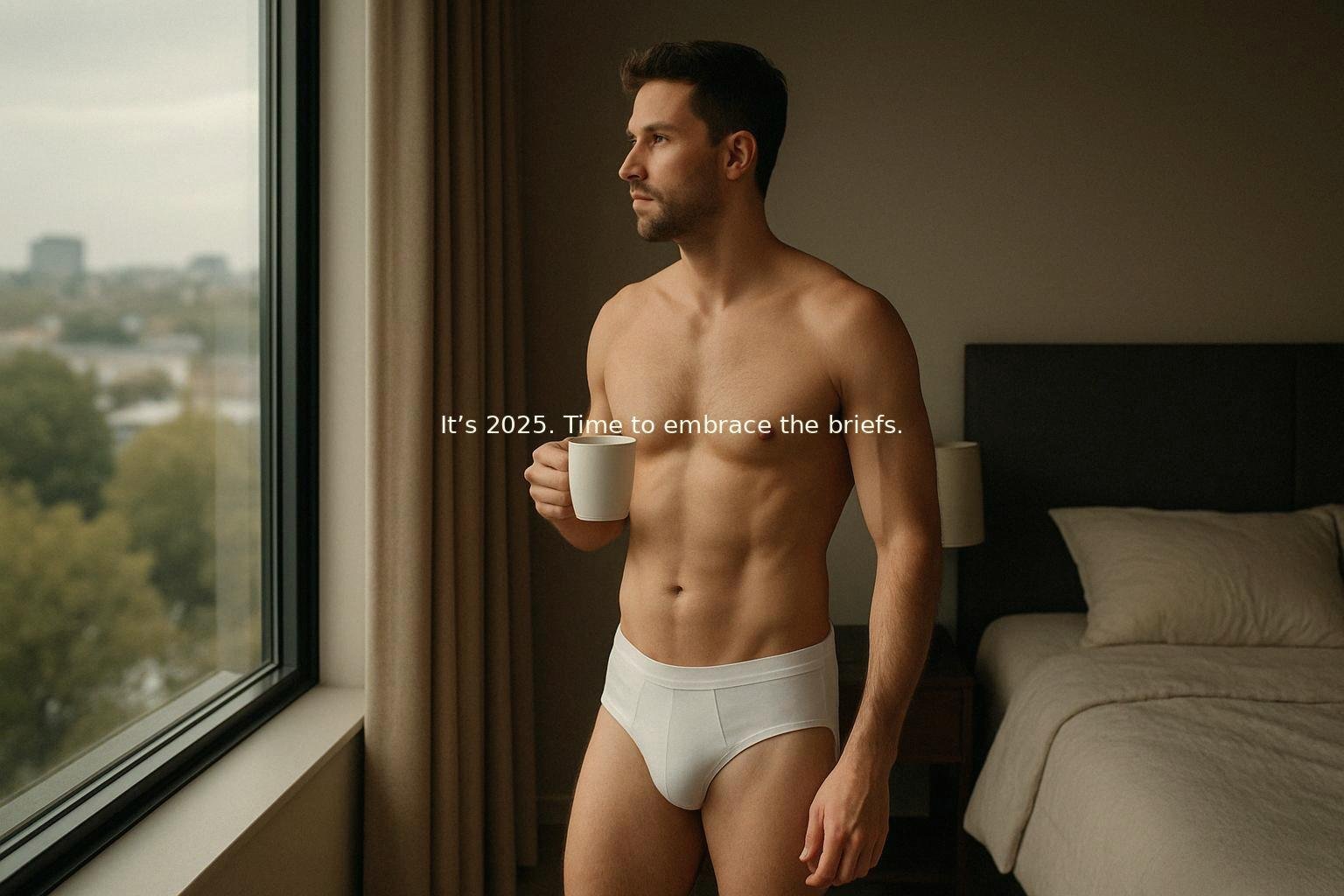





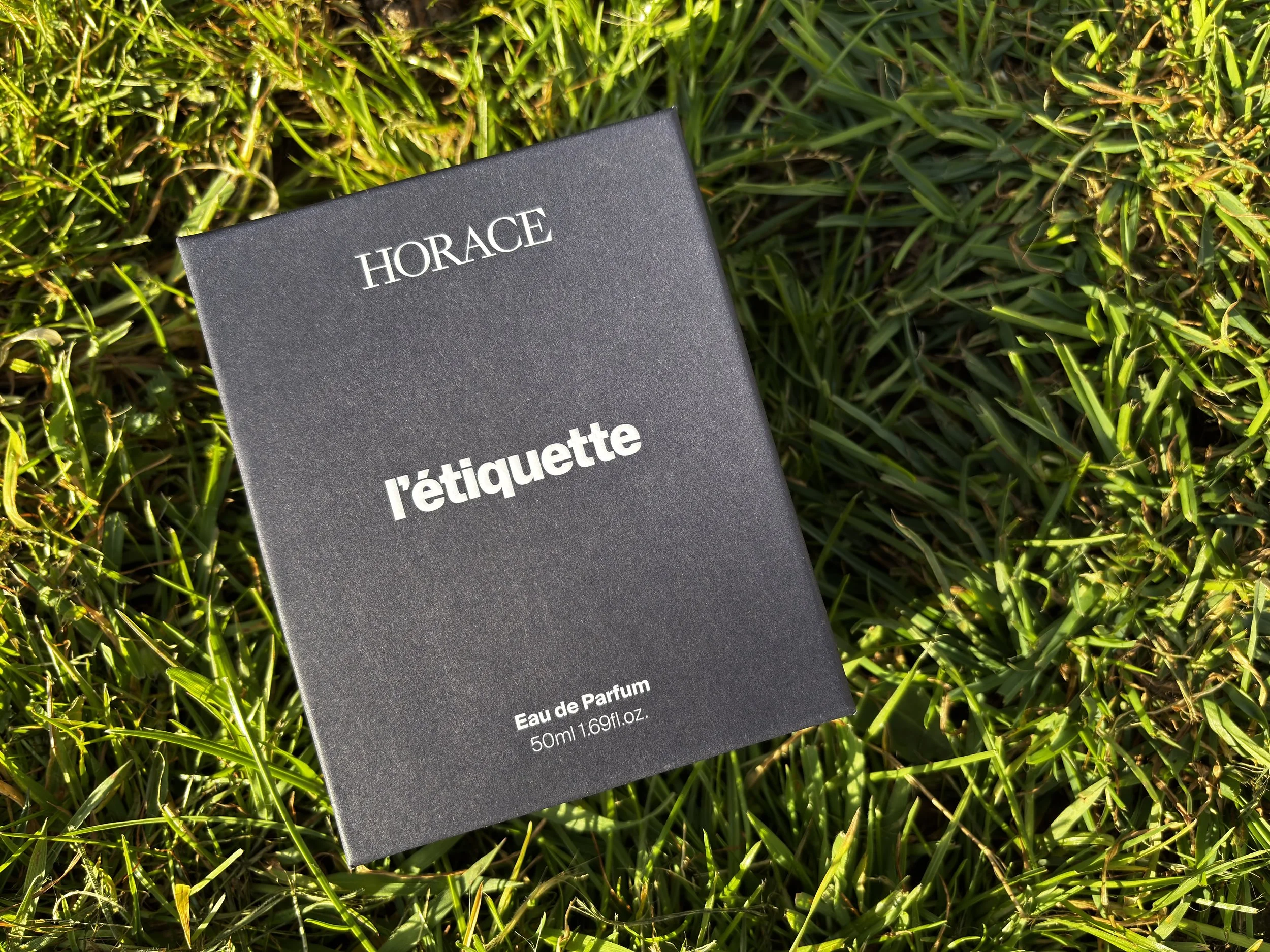



















I'm a long-time fan of Blu Atlas, and their new Brightening Eye Cream might be their best yet. After a week of daily use, my under-eyes look smoother, less tired, and visibly refreshed. Made with 96% natural ingredients, this cream is a must-try for men over 40 looking to brighten and hydrate their eye area.